Digital Health Product Review: mySugr and Accu-Chek Guide
Previously, I reviewed the mySugr diabetes logging app and the Accu-Check Guide glucose meter separately. In this post I review of how they work together.
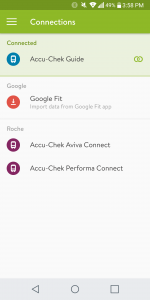
The mySugr app supports data imports from several meters. I tested out its integration with the Accu-Chek Guide. The experience was a mixed bag.
auto-magic data transfer
Once connected, the Accu-Chek Guide sends the glucose reading, date, and time to the mySugr app on a smartphone using Bluetooth. The BG reading appears in the mySugr app with an asterisk [*] and the note “Blood glucose verified by AccuCheckGuide.”
This cuts out one very important step in logging: manually entering the BG reading into the app. While that may seem like a small thing to the uninitiated, for me the logged BG reading becomes the basis for filling in the details as-I-go and when I do my end-of-day review. I don’t have to go back and forth between the meter and the app to capture the day’s readings. Which, believe it or not, I find fatiguing.
The second auto-magic thing the date transfer does is, if you do make a manual entry into mySugr with a time stamp very close to the time stamp of meter’s BG reading, both entries are merged into one. So, instead of ending up with a series of partial log entries you get a single, consolidated entry. This is delightful.

This also means that if you manually enter the BG reading into the app the meter will overwrite that number when the data transfer happens. You know this has happened when you see the asterisk next to the BG reading in the mySugr app.
The disappointing thing about the data transfer is that it only transfers the date, time, and BG reading. The Accu-Chek Guide gives you the ability to tag each BG reading as being before or after a meal, at bedtime, or other. Even though these tags align directly with tags in mySugr, they don’t transfer automatically.
bluetooth frustrations
mySugr and the Accu-Chek Guide connect using Bluetooth. Bluetooth is wobbly-bobly.
Despite having my phone close by, activated, and with the mySugr app open, the data transfer from the Accu-Chek Guide didn’t always complete reliably at that point in time. This was disappointing.
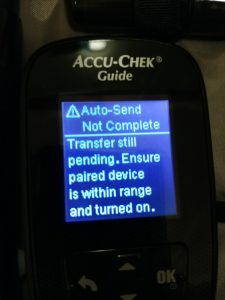
I did discover how to manually push the BG reading data out from the meter by going step-by-step through the meter’s menus, ending up with this sequence of steps:
• My Data
• Data Transfer
• Wireless
But this defeats the purpose of having a connected meter.

When I was patient enough to wait, the data transfer did complete on its own at some later point. In the meantime the meter didn’t completely power down and its batteries ran down quickly. I found myself replacing the batteries in the meter with less than a month’s use. This was disappointing and an extra expense.
manual set up
I purchased mySugr and the Accu-Chek Guide separately, not in the bundle they now offer. No set up instructions were sent with the meter. And I couldn’t find any set up instructions on either the mySugr or Accu-Chek websites. So I muddled through the set up.
In a world where many connected devices simply send out a signal and connect to the cloud when powered up, the integration between mySugr and the Accu-Chek Guide requires a manual set up.
For mySugr that means I needed to make sure the app was installed on my smartphone with the Bluetooth connection turned on. For the Accu-Chek Guide that means working my way up and down through the Settings menus on the meter looking for prompts that seemed relevant. The sequence ended up being:
• Settings
• Wireless
• Pairing
• Pair Device, the meter generates a PIN to be entered into the phone
• Wireless
• Auto-Send
Not exactly an intuitive process and very disappointing.
handy, but not compelling
I really wanted to love the integration between mySugr and the Accu-Chek Guide. But, the disappointing parts of my experience really undercut the delightful parts.
It’s clear that mySugr and Accu-Chek built a link between a software app that can be (and has been) updated and a medical device that is wedded to its original design. The result is suboptimal.
DISCLOSURE:
I’ve used the Android version of the mySugr App for more than two years, paying for the annual subscription. While testing out the Accu-Chek Guide blood glucose meter and its integration with mySugr I let my subscription expire so that I could see how well that integration works.
I got the Accu-Chek Guide meter, batteries, and an Accu-Chek FastClix lancing device with 6 lancets for at no cost by using a promotional voucher from Roche Diabetes Care, Inc. I bought testing strips at a discount using the SimplePay savings card.
+ + +



Thanks for the valuable feedback, Corinna, much appreciated! I really appreciate you taking the time to dig in and take and look. We’re working to optimize BT performance on the Android platforms, and hopefully we’ll be able to sort things out for you.
Thanks again,
Scott
You’re welcome Scott. I’m hoping (and expecting) the next generation integration is much improved.
I think as an early generation pair it is working with. I also hope things get better and I believe they will.
I too believe this integration will improve over time and am looking forward to it.